Alihub Solution
Address: No.27, Jalan BP 6/7,
Bandar Bukit Puchong, 47100 Puchong
Your Response no: +6012-2073116
Email: contact@alihub.my
How To Request For Quotation
To request a quotation, please follow few simple steps below :-
We recommend you to register an account (if you are new user) or login before proceed.
Step 1 Insert the Quantity of the product and click "Request Official Quotation" button.
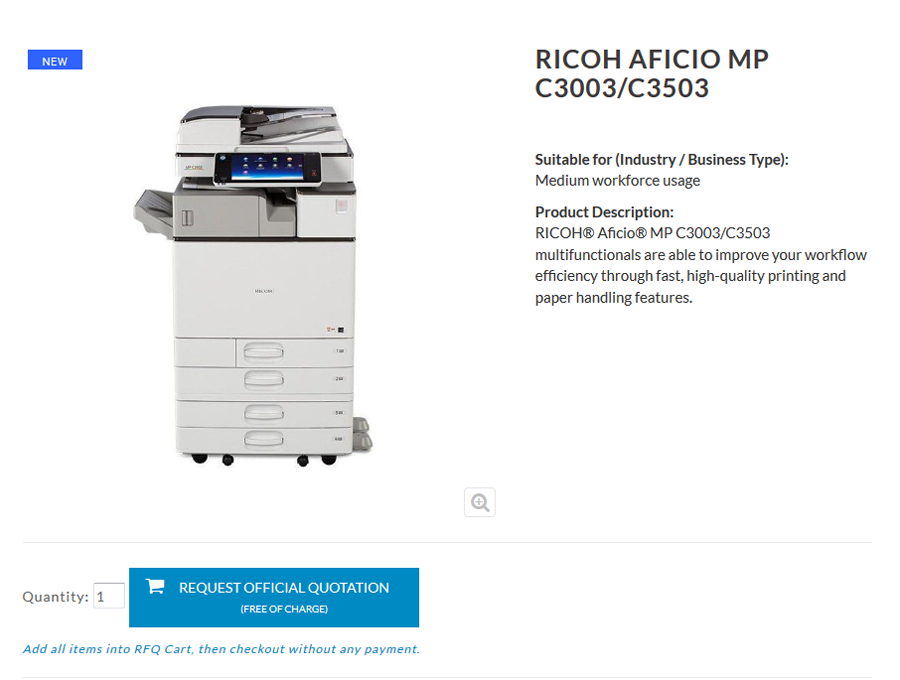
Step 2 You can continue shopping to add more products into your RFQ cart (or) proceed to submit your selected items.
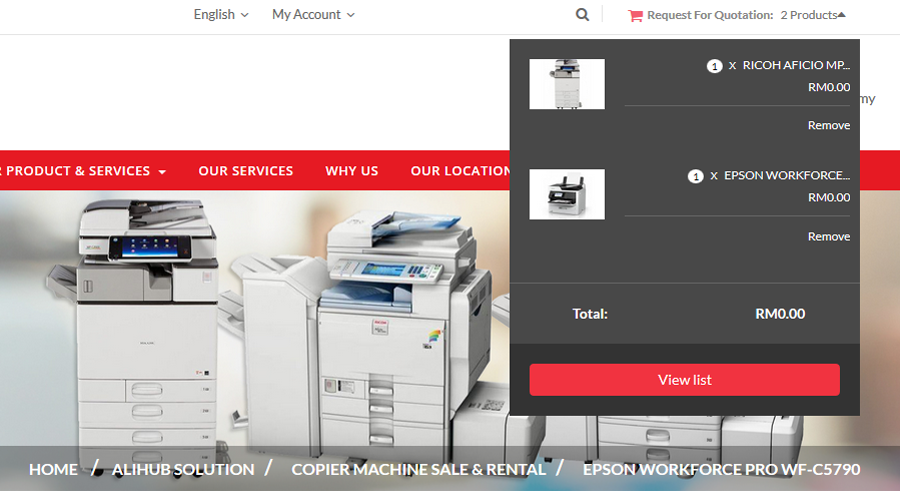
Step 3 You can either checkout instantly via Guest Checkout (OR) checkout with full registration account, so that all your data will stored in our system.
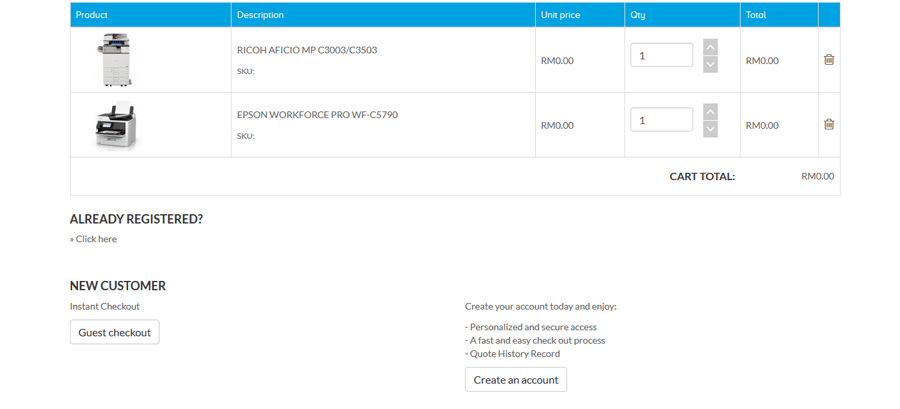
Step 4 At the summary page, please verify all products & quantity are correctly shown in your RFQ cart.
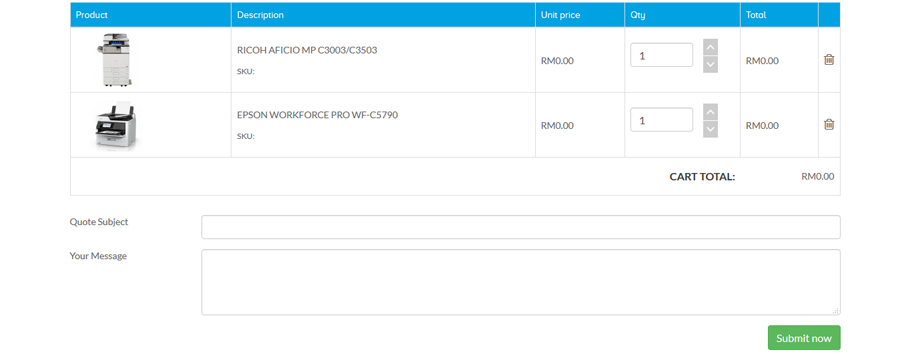
No Payment Required
- We will be in touch with you, if you have any question, please contact us by email or call us anytime.
If you did not receive any email from us (contact@alihub.my) after submit, please check your SPAM Mailbox also.
